Visualize Your Work
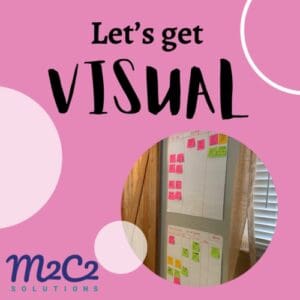
Yes, I know. You already have a “to do” list. But hear me out… a few simple changes can make a big difference in your daily task list. First question… Does your to-do list look like this?
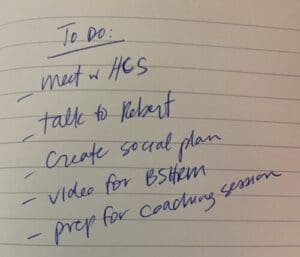
Going from a static list to something more visual – can help you SEE what’s left to do, what’s already in progress, and what you’ve accomplished!
By creating a simple Kanban board, with columns for To Do, Doing, and Done, you can easily see which items are already in progress and what’s left to be done. You can try it with work projects (tasks/assignments) or personal/home activities for the week (chores/appointments).
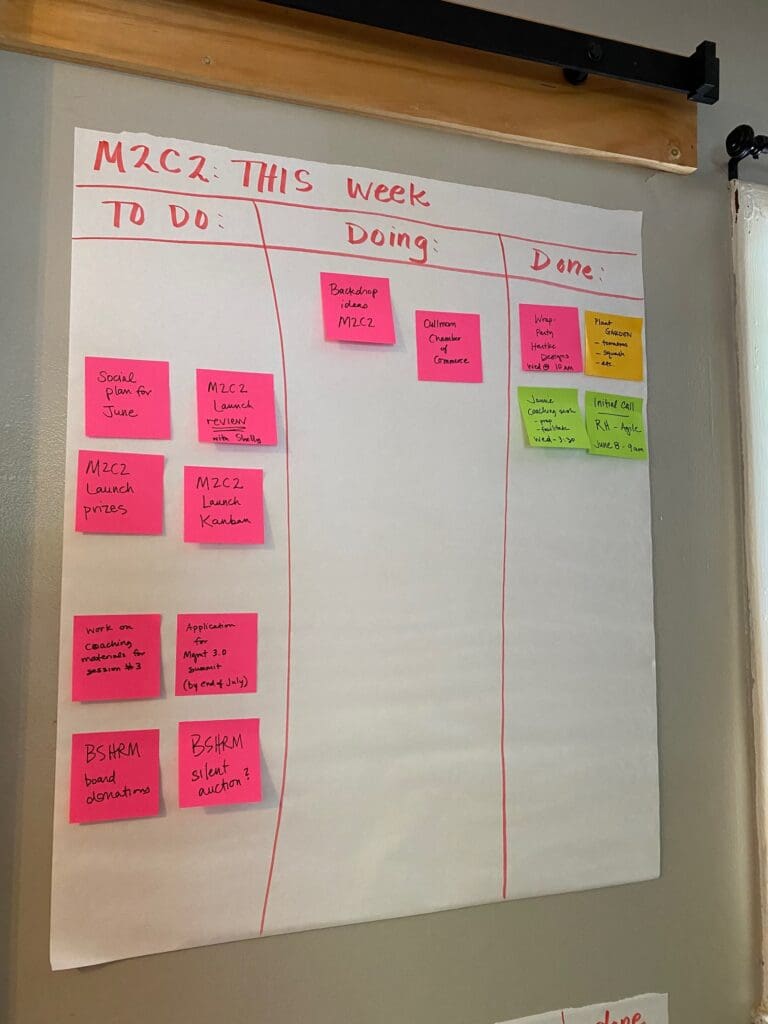
Last year, when we were moving, we had LOTS of rooms to pack to get ready for moving day! Instead of a regular list, we created a backlog full of our packing tasks. Each task was on a separate post-it and had the NAME of the room or closet or drawer we needed to pack. We also decided to add a guess of how much time we thought each task would take (our version of “sizing the work”). Why did this matter? Whoever had a free moment could quickly glance at the “to do” items, and if they had 15 minutes, they could grab a small task to complete. If they had a couple of hours, they could probably handle one of the larger items.
As for work projects, a board like this works great for teams that work together on projects. It also provides opportunities to cross-train – when one team member does not have experience on a particular task or area, they can raise their hand or work with someone to learn a new skill.
Now you’re probably thinking – but we are a virtual team! Post-it notes aren’t going to work for us! First, don’t recreate the wheel. If you already have an electronic tool or a spreadsheet that you are using to manage your work, see if there is a way to tweak it and make it more “visual.” If you are starting from scratch, try a shared spreadsheet!
As you get comfortable working with the board, you may find that the “doing” column needs to be divided further. For teams with writing and design deadlines, the “doing” columns may have titles like: Prep, Development, Review, Published. Another team I worked with modeled their column names after the Domino’s Pizza Tracker: Order Placed, Prep, Bake, Quality Review (love this one), and Out for Delivery.
Whatever you call the columns, once you start viewing your work in this way, you’ll never want to go back!
